Solar System Model
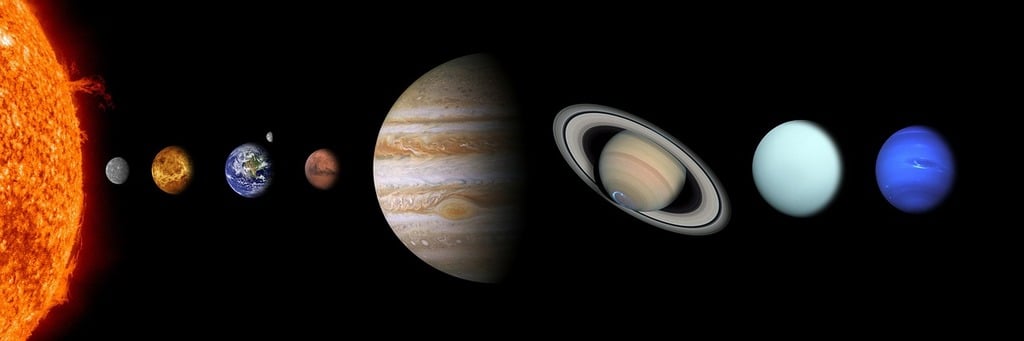
Use a spreadsheet to design a model solar system
Instructions
An important spreadsheet skill is to multiply the values in a particular column by a constant and have the result appear in the next column. Using $ in a spreadsheet can be helpful for this as discussed in the link. A situation where this is required is if you are making a scale model.
Imagine that your town or school has asked you to design a solar system model.
Step 1. Decide how big your solar system model will be. For example, you can choose a football field, basketball court, classroom, a long straight sidewalk, etc. Each group should choose something different.
Note: This CSV file uses solar system data from this NASA website
Step 2. Configure columnn C in the spreadsheet so that it takes the distance in column B and divides it by the scale (Advice: This youtube video that was mentioned earlier is helpful for this task )
Step 3. Change the scale to make sure that the model distance to Pluto is roughly the same as your solar system model (Advice: the scale should be much larger than 1)
Optional Extensions
Ask the students to go and construct the model solar system. For example, use chalk to mark the planets on a sidewalk, or different sized balls on a basketball court or some other sports field, or go smaller with making the solar system model in a hallway or inside the classroom, or mark the planets on a meter stick, etc.
Take the project a step further and use the same scale to determine the diameter of the balls in the model. You can find the diameter of each planet from these links. Which sized balls should be used for which planets?